SUMMARISE AN ISSUE IN 140 CHARACTERS OR LESS
Most of testers have to do this every day: we don’t write tweets about bugs, but the title of it definitely has a character limit and should be as short as possible.
My issue summary is a real-life example I’ve encountered today. I wanted to buy train tickets in Lithuania. I went to the site for buying train tickets.
The very main page has a very basic UI for buying tickets: one way, round trip radio buttons; two selects for the cities you are traveling between, passengers number field and Search button.
I am not traveling alone, so I wanted to change passengers number to 2. This is where I encountered a problem that even if I changed it in opened selector – number of passengers did not change. So here is a short summary of this bug:
User cannot select more than 1 passenger buying an online ticket with Lithuanian Railways
Here you go. 89 characters summarizing the problem! And, well, I must include a screenshot to depict that there is no change in Passengers field after selecting more passengers:
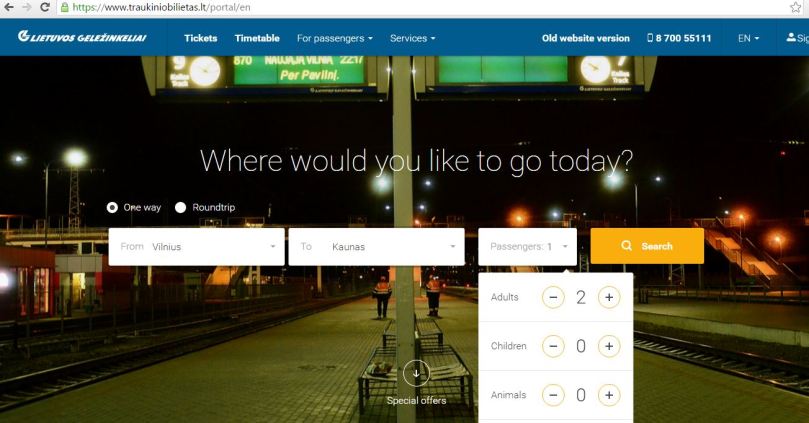
Update: my issue summary just expanded! And, issue turned out to be the UX issue. Prashant just pointed out that there actually is Save Changes button! I did not see it because my computer’s screen resolution is smaller. Looking at the same site with bigger resolution site looks like this:
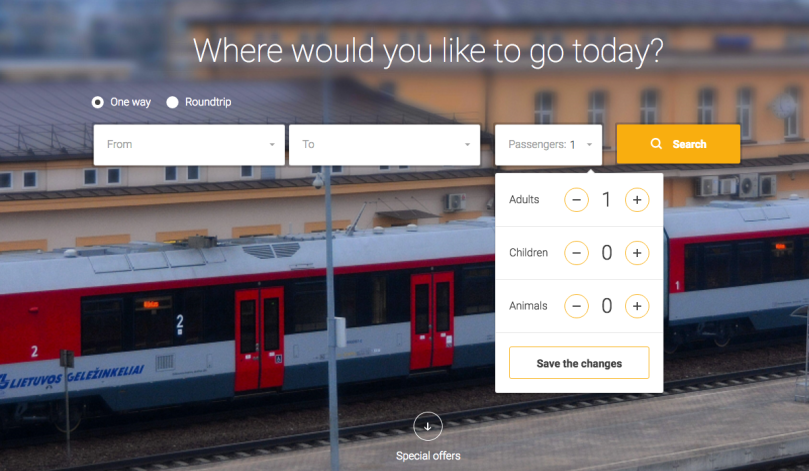
Save the changes actually does work and changes passenger number. So, second shot to my issue summary:
User with resolution height less than 666, cannot see “Save the changes” button which prevents them from changing passenger number
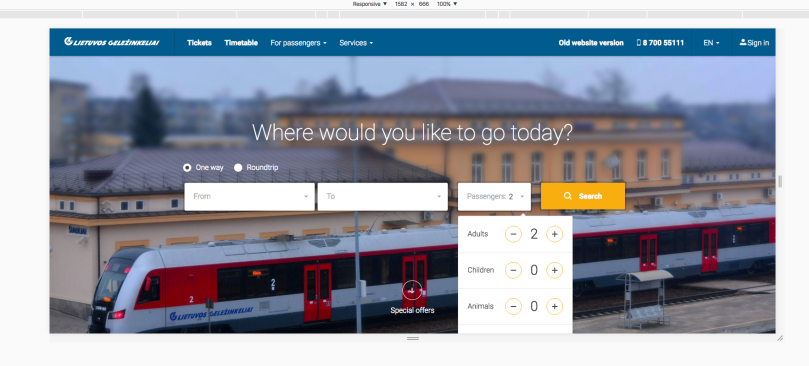
Now the character count is 130, but still challenge completed. 😉